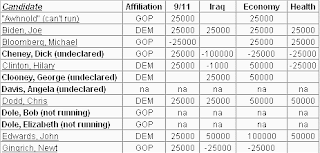
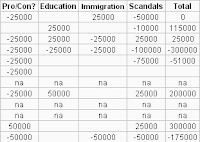
Highlighted names were to have hyperlinks direct to some of the candidates' websites, but this is not possible in this version. It's not even possible on on Blogger Spreadsheets. See our URL: http://spreadsheets.google.com/ccc?id=o07721031387181705812.6341877707587248164.11027402322352108688.6834865794577715051#
Look for updates in the future.
Look for updates in the future.

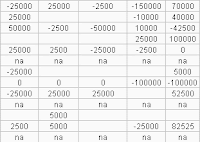




1 comment:
hi... You CAN get hyperlinks.... and you CAN publish your spreadsheet as an embedded table on your blog post :)
1 - when you want a link in a google spreadsheet, either put the URL as www.cnn.com or http://www.cnn.com alone in a cell.... OR, to get a "named link" - put the formula =hyperlink("http://www.cnn.com","Latest from CNN") in a cell...
2 - Publish the spreadsheet using the "Publish" tab... (upper right of the spreadsheet editor screen)
3 - Use the "more publishing options" link to build a URL which lets you specify a subset of a sheet - a range of cells - to embed as HTML in a page/post (change the format to "HTML to embed in a web page")... hit the Generate URL button and copy that code snippet...
4 - include that code snippet in your blog post!
Post a Comment